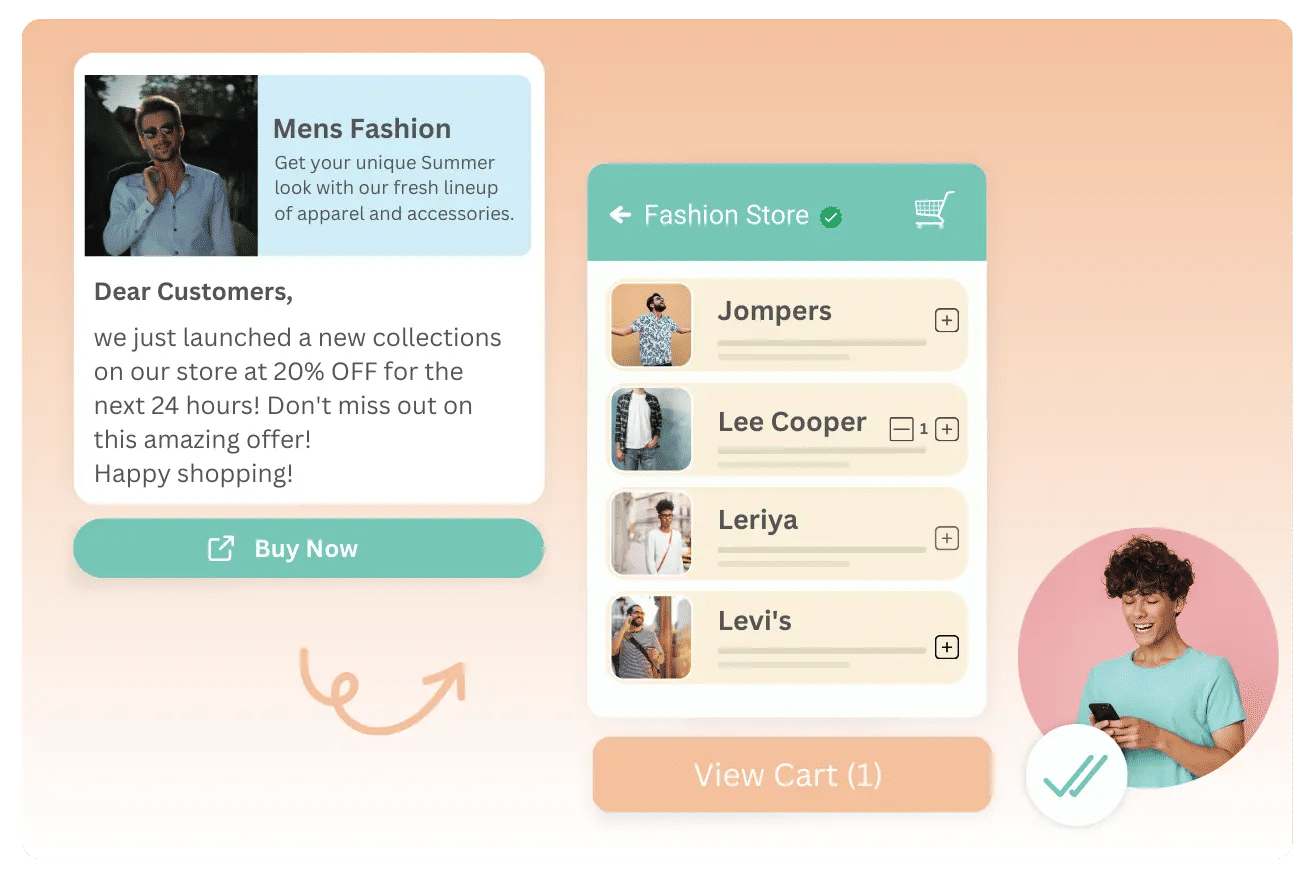
What is a WhatsApp Catalog?
A WhatsApp Catalog is an integrated feature of WhatsApp Business that acts as a digital storefront for your products or services. It allows businesses to display a visual and interactive collection of offerings directly within the app. Customers can browse, inquire, and even place orders all without leaving WhatsApp. This seamless experience makes your business more accessible, responsive, and ready to sell.
Why Use a Catalog in WhatsApp for Your Business?
The WhatsApp Catalog feature offers a host of benefits for businesses across all industries:
| Benefit | Details |
| Instant Product Showcase | Share items with images, prices, and descriptions in seconds |
| Effortless Updates | Easily add, remove, or edit items—no technical skills required |
| Cross-Device Accessibility | Available on Android, iOS, and WhatsApp Web |
| Boosted Sales Conversion | Shortens the buying cycle by providing all details in one place |
| Enhanced Customer Experience | Makes shopping easier, faster, and more personal |
| Organized Collections | Group products into categories for a user-friendly browsing experience |
| SEO Benefits | Keyword-rich titles and descriptions can improve your website’s search engine rankings |
The WhatsApp Business Catalog is more than a display, it’s a conversion engine that streamlines the path from browsing to buying.
Step-by-Step Guide: Setting Up Your WhatsApp Catalog
Follow these simple steps to create your first WhatsApp product catalogue:
1. Download and Set Up WhatsApp Business
- Install the WhatsApp Business app (distinct from the regular WhatsApp Messenger).
- This version includes business profiles, catalogs, auto-replies, and more.
2. Create or Update Your Business Profile
- Go to Settings > Business Tools > Business Profile.
- Fill in your business name, category, description, location, working hours, and contact details.
- A complete profile builds trust and credibility with customers.
3. Access the Catalog Section
- Navigate to Business Tools > Catalog.
- Here, you’ll see the option to add new items.
4. Add Products or Services
For each product or service, enter:
- Product/Service Name
- Price (optional)
- Description (keep it concise and under 500 characters)
- Product Code (SKU, if available)
- Website Link (optional)
- Product Images (up to 10 high-quality photos per item)
WhatsApp reviews each item for compliance with its Commerce Policy before publishing.
5. Save and Publish
- Once you’ve added your items, tap Save.
- Your WhatsApp catalogue is now live and accessible to customers.
6. Organize and Manage Your Catalog
- Edit product details, update prices, or remove outdated items anytime.
- Set stock availability to inform customers if an item is limited or out of stock.
- Group products into collections or categories for easier navigation (advanced grouping is available with WhatsApp API).
7. Share Your WhatsApp Catalog
- Send catalog links directly in chats to interested buyers.
- Promote your catalog via WhatsApp Status, website, or social media.
- Use shareable links to drive more traffic and engagement.
Pro Tips to Maximize Your WhatsApp Catalog
- Use High-Quality Images: Clear visuals attract more engagement and trust.
- Keep Descriptions Short and Specific: Highlight key details like size, color, and special offers.
- Group Products Smartly: Create logical categories for a smoother browsing experience.
- Update Regularly: Remove sold out items and update pricing as needed.
- Leverage Click to WhatsApp Ads: Drive targeted traffic directly to your catalog.
- Enable Quick Replies: Set up predefined responses for common queries to boost efficiency.
- Optimize for SEO: Use keyword-rich titles and descriptions to enhance your website’s search rankings.
Advanced Features: WhatsApp Catalog with API
For growing businesses, integrating the WhatsApp Business API unlocks advanced catalog management:
- Automate Catalog Sharing: Programmatically send catalog links during lead generation.
- Real-Time Inventory Sync: Sync your online store with WhatsApp for automatic updates.
- Bulk Broadcasts: Send catalog promotions to thousands of opted-in users at once.
- Analytics and Insights: Track clicks, conversions, and customer interactions for smarter decision making.
How Anantya.ai Elevates WhatsApp Catalog for SMEs
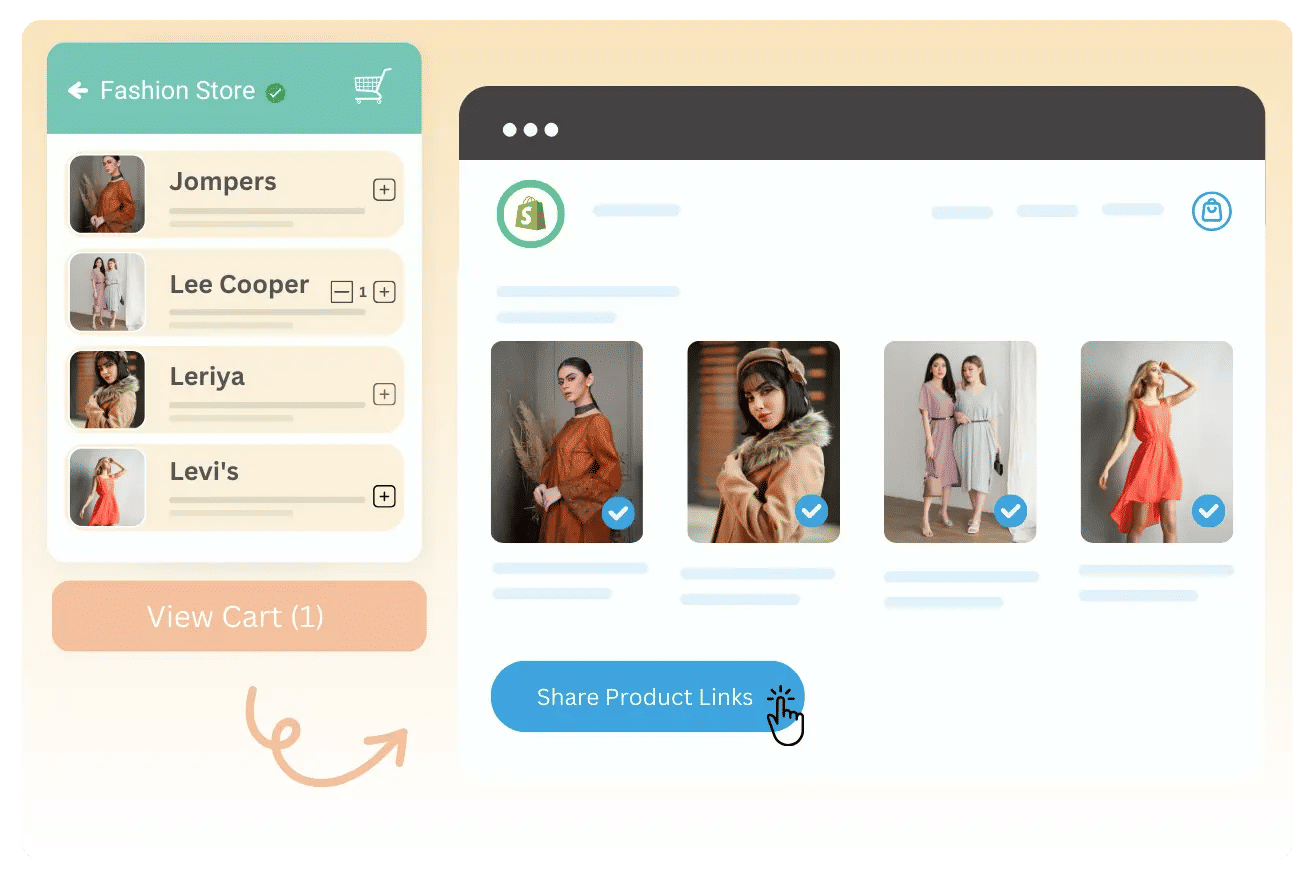
At Anantya.ai, we are dedicated to empowering small and medium sized businesses to grow smartly. Our platform connects businesses with customers wherever they are, especially on messaging platforms like WhatsApp.
Key Features of Anantya.ai:
- Easy to use customer engagement software leveraging WhatsApp Business API
- Personalized, scalable conversations and automated catalog sharing
- Smart inbox with chat routing, canned responses, tagging, and analytics
- Bulk broadcasting, chatbot automation, and CRM integrations
- Real-time insights to optimize sales and support strategies
With Anantya.ai, SMEs can launch branded WhatsApp product catalogues, automate replies, track performance, and manage all customer conversations from a unified dashboard making WhatsApp your most powerful commerce and support tool.
Frequently Asked Questions (FAQs)
- Is the WhatsApp Catalog free to use?
Yes, the WhatsApp Catalog feature is completely free within the WhatsApp Business app. Advanced automation and API-based features may require third-party tools or platforms.
- How many items can I add to my WhatsApp Business Catalog?
You can add up to 500 products or services in your WhatsApp Business Catalog.
- Can customers buy directly from the WhatsApp Catalog?
Customers can browse and inquire about products. You can provide payment links or integrate third-party platforms via API for seamless checkout experiences.
- Can I share my WhatsApp catalog link on my website or social media?
Absolutely. Each catalog or product has a shareable link that can be used in ads, websites, or social profiles.
- Is the WhatsApp Catalog feature available globally?
Yes, the catalog in WhatsApp is available worldwide, though some features may vary by country.
- How do I organize products into categories?
On the WhatsApp Business app, you can add individual items or collections. For advanced categorization and sub-categories, use the WhatsApp Business API.
- How does WhatsApp Catalog improve my website’s SEO?
By using keyword-rich titles, descriptions, and shareable links, your WhatsApp Catalog can drive traffic and improve your website’s search engine rankings.
Final Thoughts
Setting up your WhatsApp Catalog is one of the easiest and most effective ways to bring your products directly to your customers. It enhances visibility, simplifies customer interactions, and helps you close more deals no website or app required. By leveraging the WhatsApp catalog feature and platforms like Anantya.ai, businesses can digitize, personalize, and scale their sales and support efforts like never before.
Ready to take your WhatsApp selling game to the next level? Explore all in one WhatsApp marketing and catalog automation with Anantya.ai—the smart way to grow your business on messaging platforms.